
Big news for developers! GitHub Copilot, the AI-powered coding assistant that has revolutionized the way we write and debug code, is now free to use directly within Visual Studio Code. This exciting announcement opens up new opportunities for developers at every skill level to supercharge their productivity.
Here’s everything you need to know about the amazing features Copilot offers and how to get started today! 🚀
Top Features of GitHub Copilot in VS Code
1. Generous Monthly Allowance:
• 2000 code completions per month (roughly 80 completions per working day). Whether you’re crafting functions, debugging logic, or learning a new framework, Copilot is there to help.
• 50 chat requests per month for interactive, AI-powered assistance tailored to your specific coding challenges.
2. Multiple AI Models at Your Fingertips:
GitHub Copilot Free lets you harness the power of GPT-4o and Claude 3.5 Sonnet, offering diverse perspectives on your coding tasks.
3. Streamlined Integration in Visual Studio Code:
Copilot seamlessly integrates into your VS Code environment, suggesting code, explaining concepts, and even offering debugging help.
4. Upgrade Options for Advanced Needs:
Developers who need more can opt for the Pro Plan, unlocking unlimited access and additional models like Gemini (coming soon in 2024).
How to Get GitHub Copilot in VS Code
Follow these simple steps to enable GitHub Copilot for free in your Visual Studio Code setup:
1. Download Visual Studio Code (if you don’t have it already):
Head to Visual Studio Code’s website and install the latest version for your operating system.
2. Install the GitHub Copilot Extension:
• Open VS Code and navigate to the Extensions View (Ctrl+Shift+X or Cmd+Shift+X on Mac).
• Search for GitHub Copilot in the Extensions Marketplace and click Install.
3. Sign In with Your GitHub Account:
• Once the extension is installed, sign in with your GitHub account to link your credentials.
• If you’re a first-time user, you’ll be prompted to activate the free plan.
4. Enable Copilot:
• Open the Command Palette (Ctrl+Shift+P or Cmd+Shift+P on Mac).
• Type “GitHub Copilot: Enable” and select it from the menu.
5. Start Coding with Copilot:
• Begin typing in any supported programming language, and Copilot will suggest context-aware completions.
• Access the Copilot chat interface for guidance, debugging, and insights.
Why This Matters
This bold move democratizes access to cutting-edge AI tools, empowering developers worldwide to write better code faster. Whether you’re a student exploring programming, a professional streamlining workflows, or a hobbyist tinkering with side projects, GitHub Copilot Free is a game-changer.
So, what are you waiting for? Dive into Visual Studio Code and unlock the power of GitHub Copilot today!
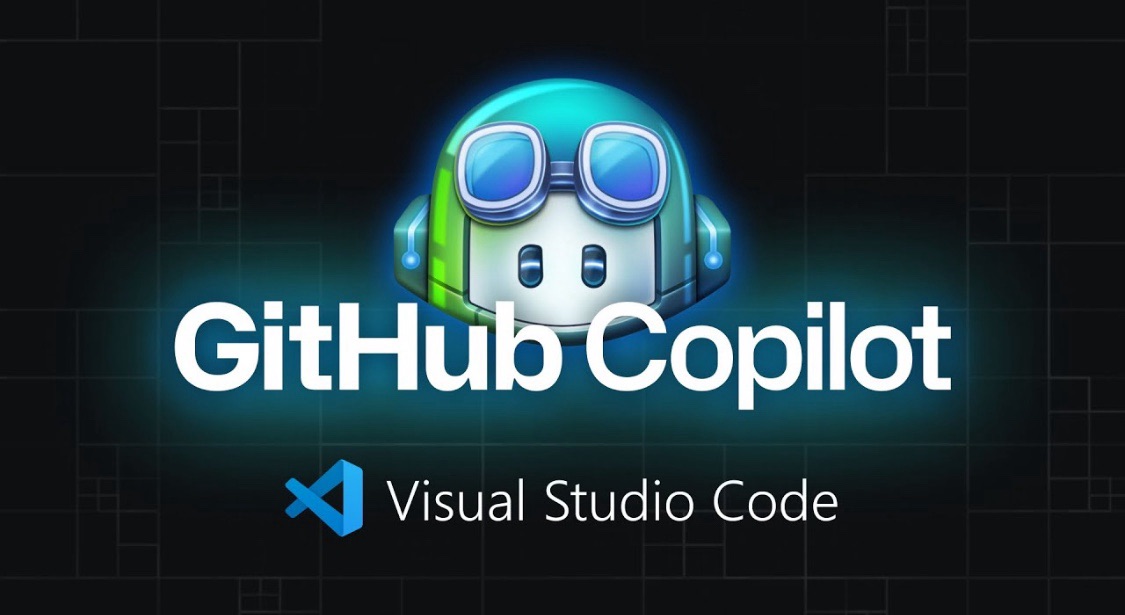

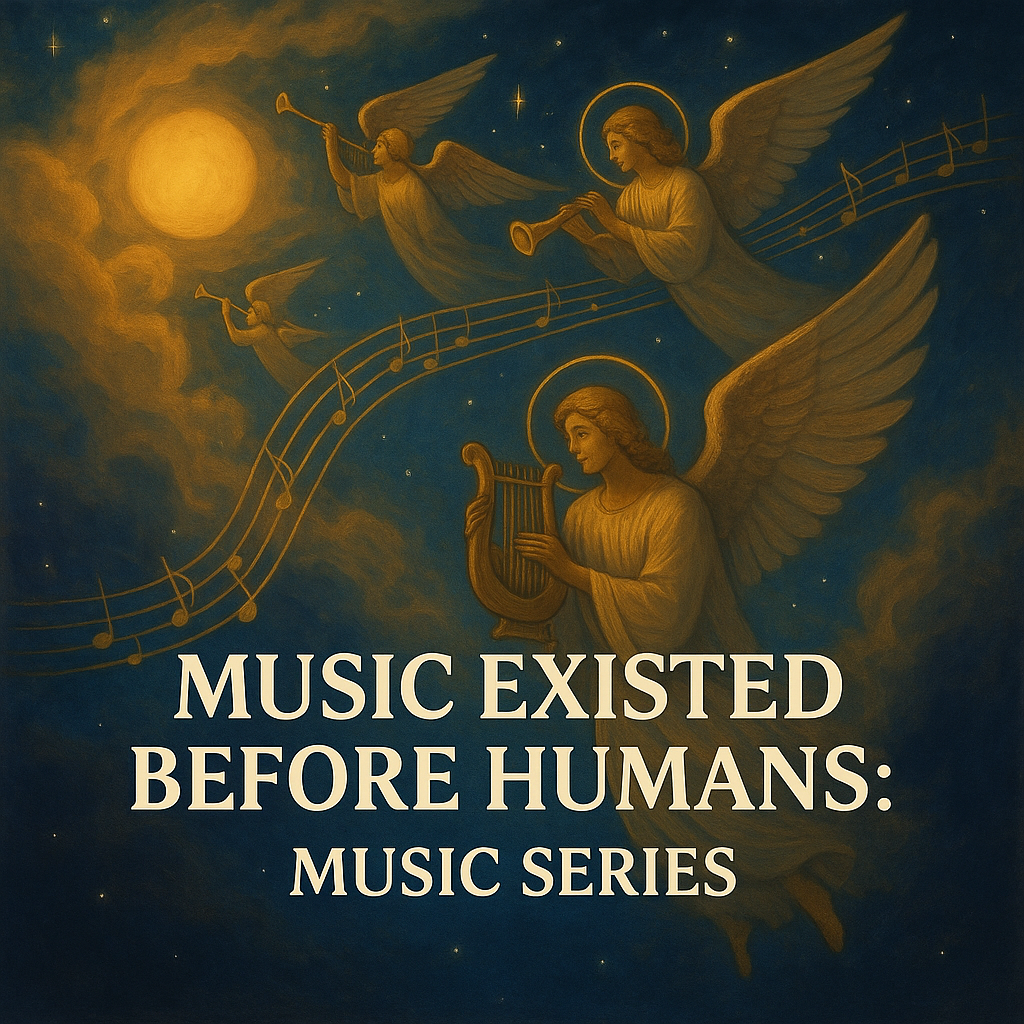

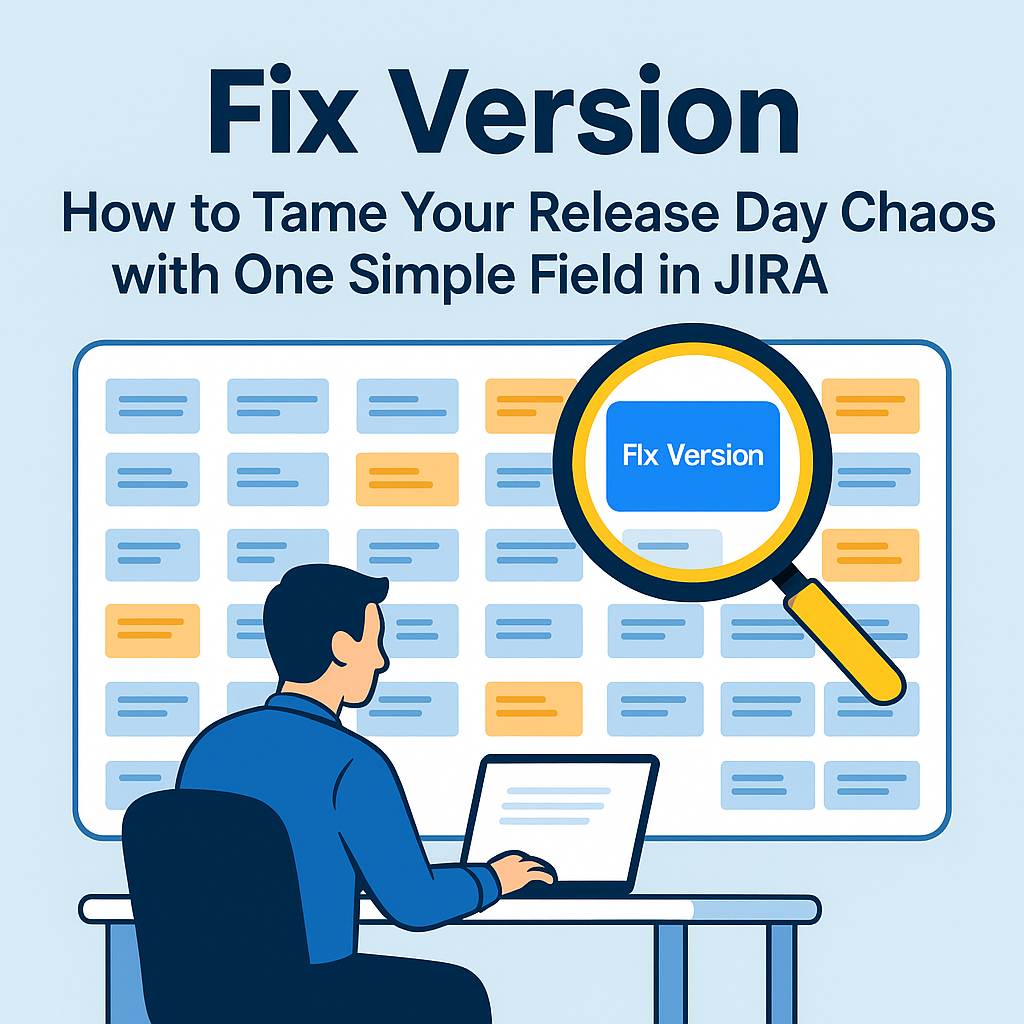
Leave a Reply