
Quick Exploration of Coolify’s Persistent Storage and Directory Management Across Projects
In today’s fast-paced DevOps landscape, developers are turning to self-hosted platforms that provide full control without the complications of traditional cloud providers. Coolify, an open-source deployment and hosting platform, has emerged as a powerful solution that simplifies the hosting process while enabling robust project management. One of its standout features is persistent storage, which plays a crucial role in maintaining data integrity across various environments.
What is Persistent Storage in Coolify?
Persistent storage in Coolify refers to the ability to attach durable storage to your Docker containers, ensuring that important data is retained even after redeployments. This is essential for services like databases, logs, or file uploads, where data must persist beyond the lifecycle of the container.
When you define a volume in Coolify, you set:
• A Volume Name to identify the storage block.
• A Source Path on the host machine where data is stored.
• A Destination Path inside the container where the application accesses the data.
For example, logs can be stored in a directory mapped from the host machine to a container directory like /var/log/your-project.log, allowing for centralized and reliable log management.
Creating a Volume in Coolify: Step-by-Step
To set up persistent storage for logs in a self-hosted application using Coolify:
1. Volume Name: Use something descriptive, such as prod-logs.
2. Source Path: This is the directory on your server (e.g., /home/ubuntu/your-project/prod-your-project.log).
e.g., /home/ubuntu/your-project/prod-your-project.log3. Destination Path: This is where the file will live inside the container (e.g., /var/log/prod-your-project.log).
e.g., /var/log/prod-your-project.log.This setup ensures that your logs and data are not lost during container updates and remain isolated between environments like development, staging, and production.
Avoiding Directory Conflicts: Best Practices
Coolify allows multiple projects to run on the same server, but improper volume configuration can cause directory overlap and data conflicts. For example, if two environments share the same destination path (/var/log/your-project.log), one might overwrite the other’s logs.
To prevent this:
• Use environment-specific file names, such as:
• prod-your-project.log for production
• preprod-your-project.log for pre-production
• Organize logs and data into separate directories on the host system:
• /home/ubuntu/your-project/prod/• /home/ubuntu/your-project/preprod/This structure supports cleaner operations and minimizes the risk of cross-environment data loss.
Benefits of Using Coolify’s Persistent Storage
Integrating persistent storage into your Coolify projects brings several advantages:
• ✅ Data Reliability: Key information like logs, user files, and database entries remain intact between deployments.
• ✅ Environment Isolation: Avoids conflicts and ensures each project environment manages its own data independently.
• ✅ Cost Savings: As a self-hosted platform, Coolify can significantly reduce or eliminate cloud storage fees.
• ✅ Docker-Friendly: Seamlessly integrates with containerized apps using Docker, aligning with modern DevOps practices.
Final Thoughts: Take Full Control of Your Self-Hosted Applications
Coolify’s persistent storage is more than just a feature—it’s a foundational tool for managing self-hosted applications at scale. By carefully defining source and destination paths, you create a solid infrastructure that’s resilient, organized, and ready for production workloads.
Whether you’re running mission-critical services or testing new deployments, leveraging persistent volumes in Coolify is essential to maintain uptime and data integrity.
Thanks for Tuning-in.


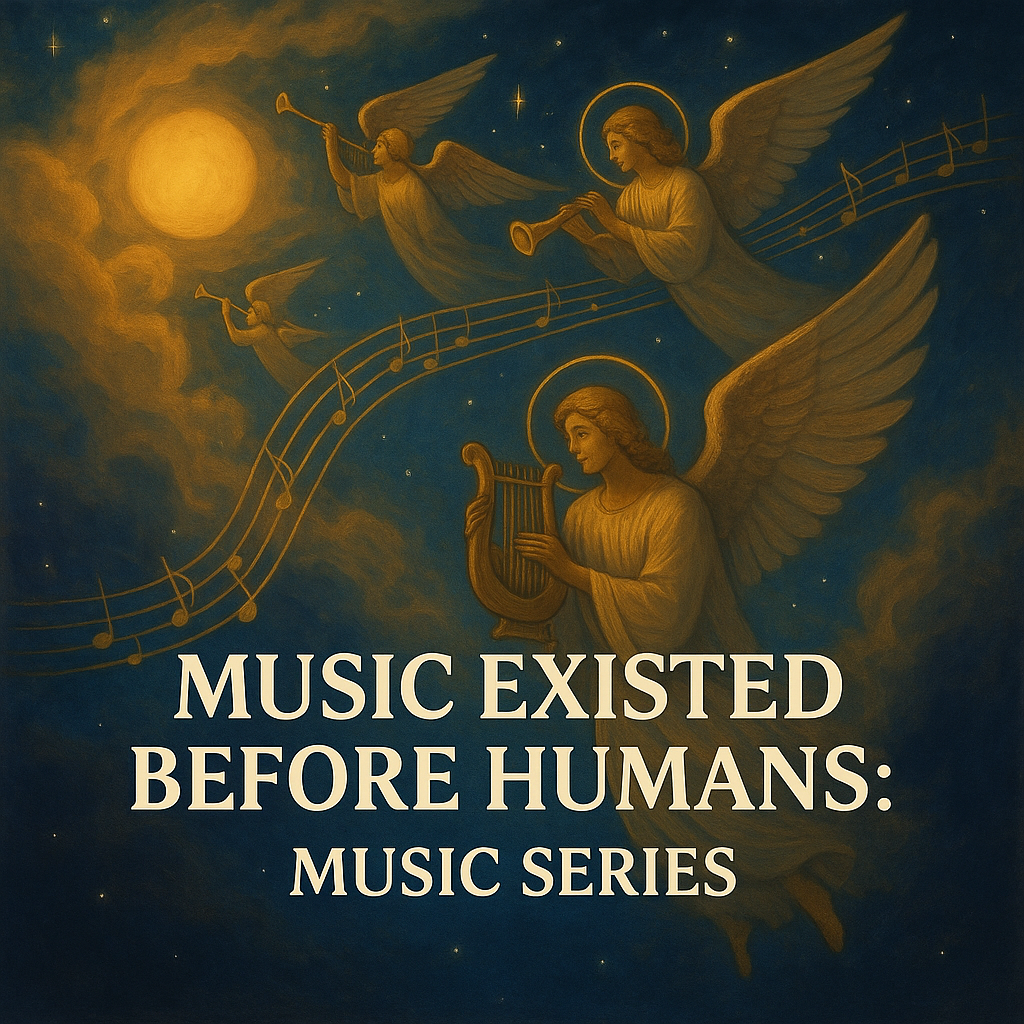

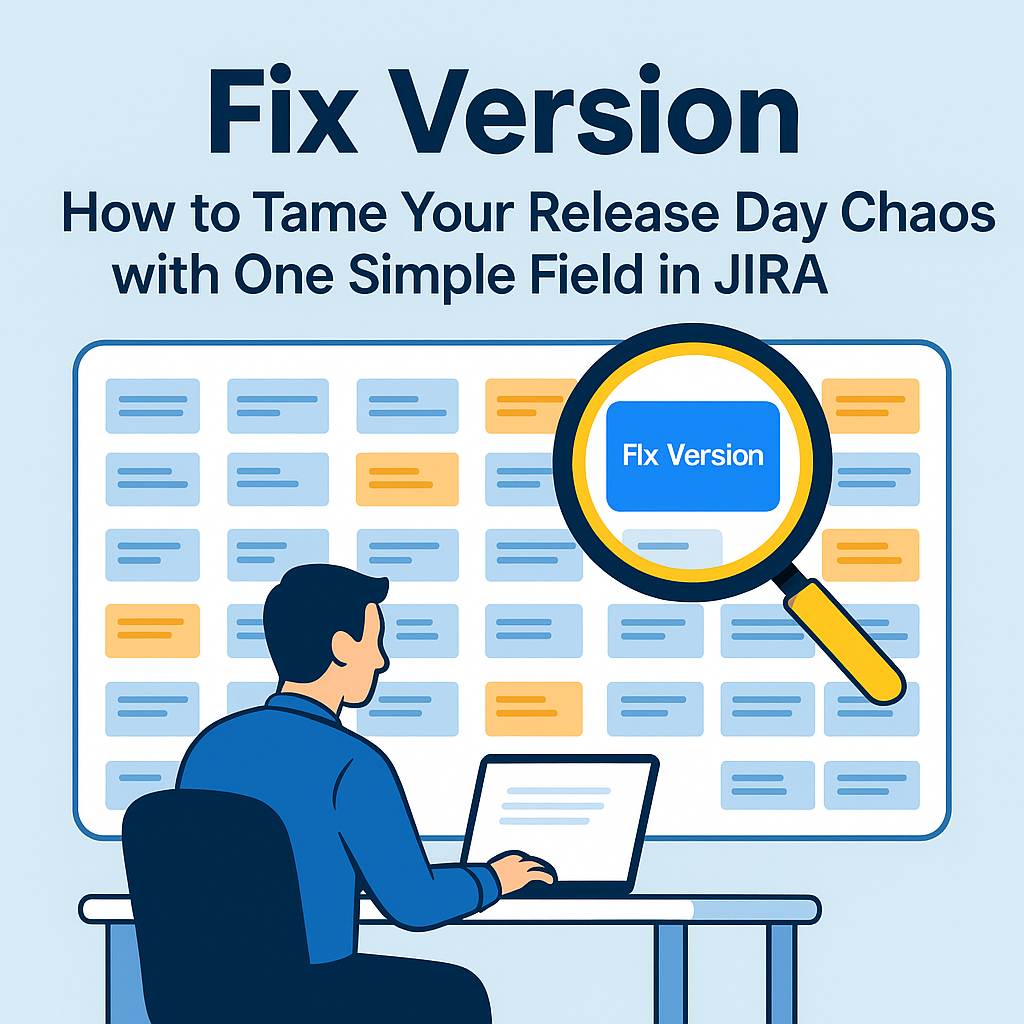
Leave a Reply