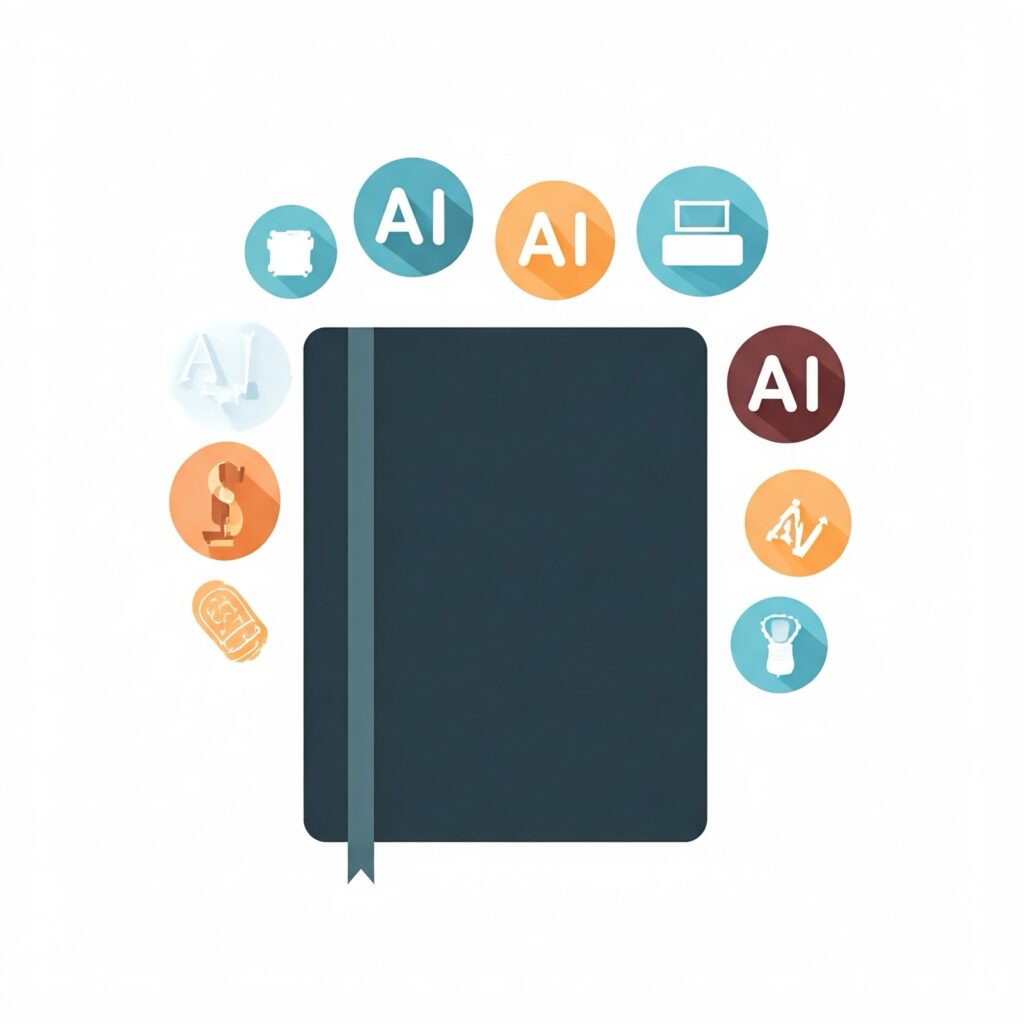
NotebookLM (Language Model) by Google is redefining how we interact with our notes and documents. Designed as a “thinking companion,” NotebookLM leverages AI to analyze, summarize, and interact with your content in transformative ways. Let’s dive into its standout features with engaging examples that highlight its practical use.
1. Dynamic Summarization: Your Instant Research Assistant
NotebookLM can generate concise summaries of large documents, providing you with a quick grasp of the content without reading every word.
Example:
Imagine you’re a graduate student working on your thesis. You upload a 200-page research paper into NotebookLM. Instead of skimming through dense text, you ask NotebookLM for a summary of the paper’s key findings. Within moments, you get a clear, concise overview, saving hours of reading time.
2. Intelligent Question-Answering: Think Beyond Search
Unlike traditional keyword-based search tools, NotebookLM answers complex, context-specific questions based on the content of your uploaded documents.
Example:
Say you’re a journalist investigating climate change trends. You upload multiple policy documents into NotebookLM and ask, “What are the major renewable energy goals outlined in these documents?” NotebookLM sifts through the text to give you a direct answer, along with references to the sections where the information is found.
3. Contextual Links: Connecting the Dots
NotebookLM identifies related ideas and creates meaningful links between concepts in your notes, helping you see patterns and connections you might miss.
Example:
As a business strategist, you upload a year’s worth of meeting notes. NotebookLM highlights recurring themes—like “customer feedback on product X” or “budget concerns in Q2”—and connects them to relevant sections. This feature helps you prepare for your next presentation by showing trends and insights effortlessly.
4. Personal Knowledge Base: Tailored to You
NotebookLM learns from the documents you upload, becoming a personalized repository of knowledge. It’s like having an AI-trained assistant who knows your specific needs.
Example:
A startup founder uploads pitch decks, investor feedback, and market research reports into NotebookLM. Over time, it becomes a centralized source for everything the founder needs, making it easy to retrieve past insights when preparing for a new investor meeting.
5. User-Friendly Interface: Simplified Workflows
NotebookLM offers an intuitive interface where you can upload, organize, and interact with your notes seamlessly. Its design reduces the complexity of managing large amounts of information.
Example:
A lawyer juggling multiple cases uploads contracts, legal precedents, and client notes into NotebookLM. The simple layout and robust search tools make it easy to find the right clause or precedent in seconds, streamlining case preparation.
6. AI-Powered Citations: Credibility Meets Convenience
NotebookLM doesn’t just answer questions—it backs them up with references to the exact sections in your documents. This makes your research more credible and accurate.
Example:
A professor using NotebookLM to write an academic paper asks, “Which studies in my collection support the link between exercise and cognitive health?” NotebookLM provides a well-cited response with references, saving time while maintaining academic integrity.
7. Offline Privacy Mode: Your Data, Your Rules
NotebookLM processes your documents in a closed system, ensuring your data remains private and secure.
Example:
A healthcare professional uses NotebookLM to analyze anonymized patient case studies. Since the data stays within the platform and doesn’t access the web, they can confidently work with sensitive information.
8. Enterprise-Grade Features: Built for Businesses
NotebookLM Enterprise ensures advanced security and compliance, making it ideal for organizations. With features like multi-factor authentication (MFA) and Google Cloud integration, businesses can rely on NotebookLM for secure document handling.
Example:
An enterprise team uploads project proposals and R&D data into NotebookLM Enterprise. The tool not only organizes and summarizes their documents but also ensures that sensitive company data stays protected under stringent security measures.
9. Multimodal Integration: Beyond Text
NotebookLM isn’t limited to text. It supports multimedia inputs like images, charts, and tables, making it versatile for various use cases.
Example:
A data analyst uploads a report with tables and graphs into NotebookLM. The AI provides a summary of trends and insights from both the text and visuals, offering a comprehensive understanding of the data.
10. Continuous Learning: Adapting to Your Needs
NotebookLM evolves with your workflow, adapting to your preferences and providing increasingly relevant insights over time.
Example:
A novelist uploads drafts, research notes, and character outlines into NotebookLM. Over time, it learns their writing style and preferences, suggesting plot connections or highlighting inconsistencies in the storyline.
Conclusion
NotebookLM is more than just a note-taking tool; it’s a productivity powerhouse designed to revolutionize how we interact with our information. Whether you’re a student, professional, or business leader, its features offer unique, tailored solutions to make your work smarter and faster.
Embrace NotebookLM, and transform your documents into actionable insights—effortlessly!






Leave a Reply